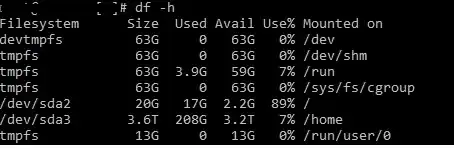My apologies if the question is vague and too naive. I am totally new with the Linux commands.
We have a dedicated server with OVH Cloud and have several sites hosted there. Our server is running out of space.
This is what I got by running df -h in the command prompt after connecting with the server via ssh
I have little to no experience with Linux shell command. How do I figure out what is filling up the space and where the folder is located. How do I go to Home directory?
My assumption is the server is running cache . But I an't figure out where these cache is getting stored. I am not an expert with server and system administration. Please treat me as total novice in this sector.
appreciate your help