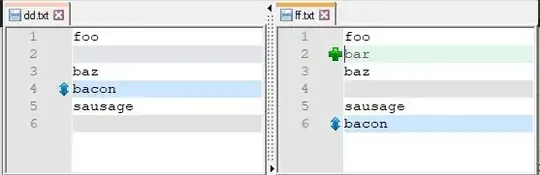The Zenburn theme in Notepad++ is great, except for one little thing. If you do a side-by-side file compare using the Compare plugin, the result is pretty much illegible, so you have to switch to the Default theme.
Which is not a major problem, but still.
Is there any remedy for this, other than creating a derivative of Zenburn?
Edit to illustrate,