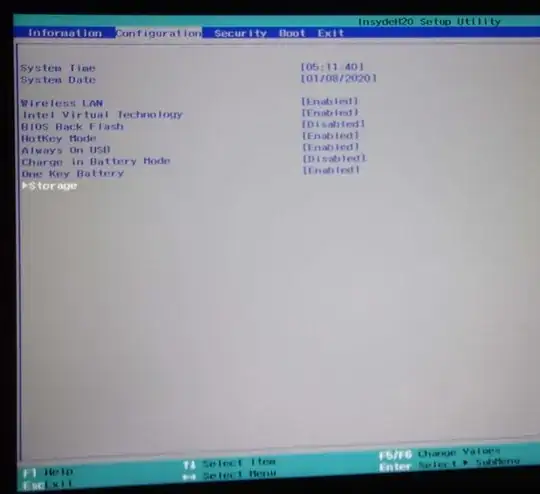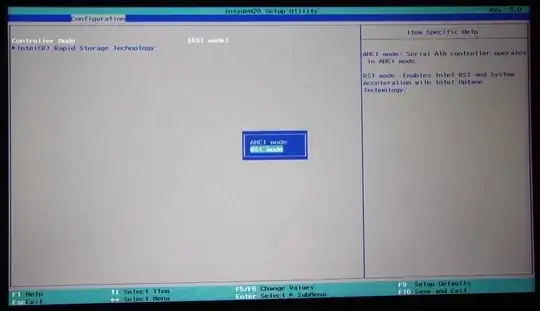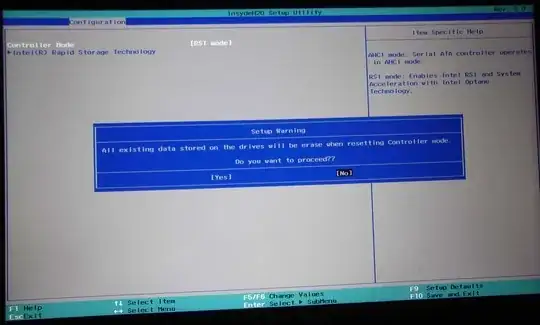I uninstalled Intel Optane Memory, believing that would interfere with making a dual-boot system with Linux on a Lenovo Ideapad i7 (based on a guide). There was a warning message about potential data loss, and a check box to read about it. I checked the box, and selected next. The text file says my system will be unbootable after a re-start. The application uninstall proceeded at the same time it opened the text file. (!!!)
I had made a restore point just before initiating that uninstall. The uninstall window is still waiting for me to initiate the restart. I have made two backups of all my data (not the OS stuff). I really don't want to have to reinstall Windows, and Office, and all the licenses, etc., etc. The computer didn't come with a CD/USB with the OS. I realize I can download Windows - I'd have to research how to do that. This is a one-year-old computer that came with Windows 10 (not Office). (I do have Ubuntu on an external SSD, and it has grub on the SSD, not my internal hard drive, so that should still boot fine. I actually made that install with the internal drive physically disconnected.)
Can I undo this? Can I restore to that restore point right now?
Any help is greatly appreciated.
UPDATE It looks like if I can get into BIOS before the restart happens, I can select "deconcatinate" to dislable Optane - unless the key driver elements are already gone. https://support.lenovo.com/us/en/solutions/ht504146
Does anyone know of a "deconcatinate" tool that will schedule itself to run?
The warning text document - They need to show this FIRST! (That's unbelievable - they warned about data loss before that, but not about an unbootable system):
WARNING!!!!!!!!!!!!WARNING!!!!!!!!!!WARNING!!!!!!!WARNING!!!!
WARNING: Removing the driver files may result in the loss of
data on any RAID volumes currently used by the system. Removing
the Intel Rapid Storage Technology driver from the boot drive or
bootable RAID volume will remove access to the drive and will
require reinstallation of the operating system. To preserve data
integrity, backup all data before proceeding.
Proceed ONLY if you absolutely have all your required data
backed up from all single drives and RAID volumes present in the
system and ONLY if you have no need to access these drives or
volumes after this operation is completed!!! If this is not the
case, please cancel and exit this Uninstall application.
************************************************************
* DISCLAIMER
************************************************************
INFORMATION IN THIS DOCUMENT IS PROVIDED IN CONNECTION WITH INTEL PRODUCTS.
NO LICENSE, EXPRESS OR IMPLIED, BY ESTOPPEL OR OTHERWISE, TO ANY
INTELLECTUAL PROPERTY RIGHTS IS GRANTED BY THIS DOCUMENT. EXCEPT AS
PROVIDED IN INTEL'S TERMS AND CONDITIONS OF SALE FOR SUCH PRODUCTS, INTEL
ASSUMES NO LIABILITY WHATSOEVER AND INTEL DISCLAIMS ANY EXPRESS OR IMPLIED
WARRANTY, RELATING TO SALE AND/OR USE OF INTEL PRODUCTS INCLUDING LIABILITY
OR WARRANTIES RELATING TO FITNESS FOR A PARTICULAR PURPOSE,
MERCHANTABILITY, OR INFRINGEMENT OF ANY PATENT, COPYRIGHT OR OTHER
INTELLECTUAL PROPERTY RIGHT.
UNLESS OTHERWISE AGREED IN WRITING BY INTEL, THE INTEL PRODUCTS ARE NOT
DESIGNED NOR INTENDED FOR ANY APPLICATION IN WHICH THE FAILURE OF THE INTEL
PRODUCT COULD CREATE A SITUATION WHERE PERSONAL INJURY OR DEATH MAY OCCUR.
Intel may make changes to specifications and product descriptions at any
time, without notice. Designers must not rely on the absence or
characteristics of any features or instructions marked "reserved"
or "undefined". Intel reserves these for future definition and shall have
no responsibility whatsoever for conflicts or incompatibilities arising
from future changes to them. The information here is subject to change
without notice. Do not finalize a design with this information.
The products described in this document may contain design defects or
errors known as errata which may cause the product to deviate from
published specifications. Current characterized errata are available on
request.
Contact your local Intel sales office or your distributor to obtain the
latest specifications and before placing your product order.
Copies of documents which have an order number and are referenced in this
document, or other Intel literature, may be obtained by calling
1-800-548-4725, or go to: http://www.intel.com/#/en_us_01
Intel(R) is a trademark of Intel Corporation in the U.S. and other countries.
* Other names and brands may be claimed as the property of others
Copyright (C), Intel Corporation. All rights reserved.