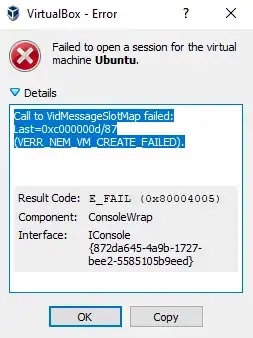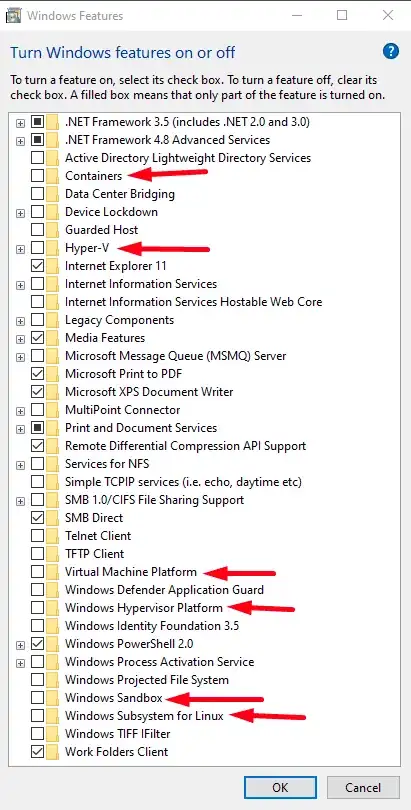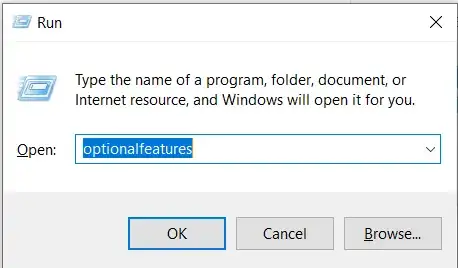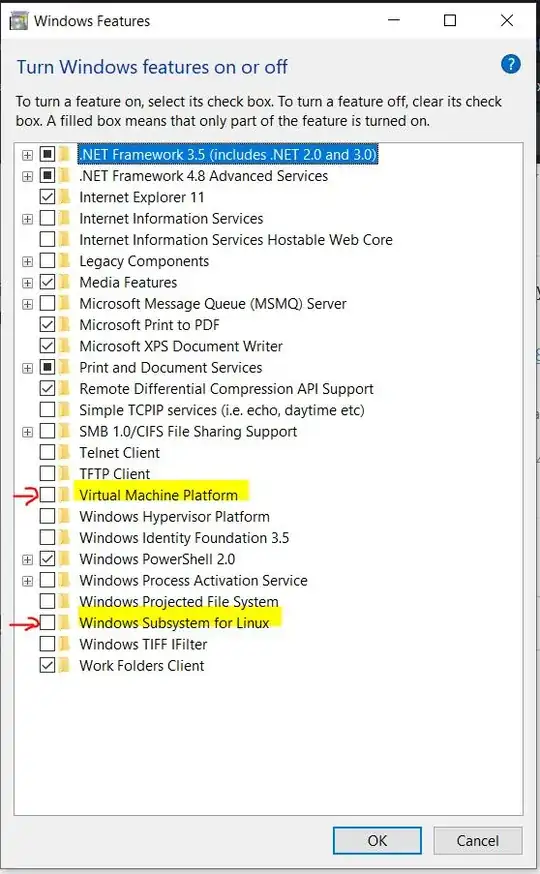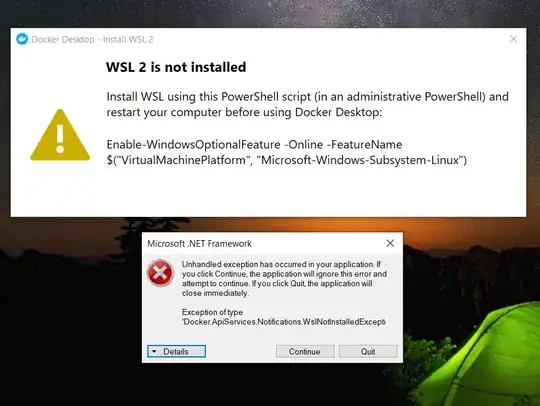When I attempt to start an Ubuntu guest OS in VirtualBox it gives me this error:
Call to VidMessageSlotMap failed: Last=0xc000000d/87 (VERR_NEM_VM_CREATE_FAILED)
I was getting more common errors (AMD-V) relating to virtualization beforehand. I am aware of issues with Windows 10, AMD, and virtualization. I had enabled SVM Support in the BIOS and it solved those issues, but this one is now appearing which it didn't before.
When I search this error I get information relating to "WHvSetupPartition" and not "VidMessageSlotMap". I tried the fixes for that (including the powershell command: bcdedit /set hypervisorlaunchtype off) with this one too, but they didn't work.
"Your question has been identified as a possible duplicate of another question." As mentioned, it's a different error and I've tried fixes for that error on this too.
I am using Windows 10 Pro N, a Ryzen 5 1600, and a Gigabyte B450M DS3H. As I said I enabled SVM in the BIOS and I am sure to have disabled the Windows 10 based virtualization features as they were apparently causing issues too. I attempted with them both enabled and disabled.
I've highlighted the ones I've heard are the ones that may conflict with it and as you can see they're all disabled.
What is causing this and how do I disable it or prevent it from doing so? Or what may I need to enable to get this working?