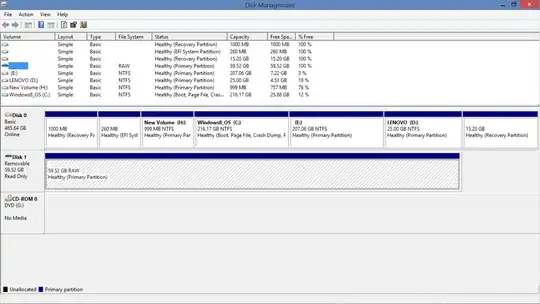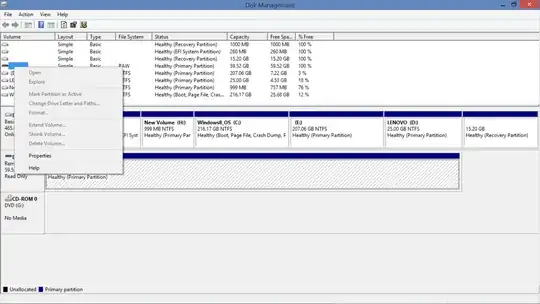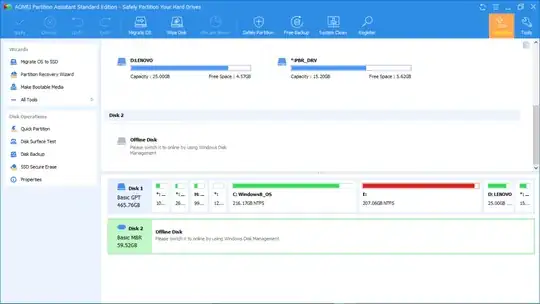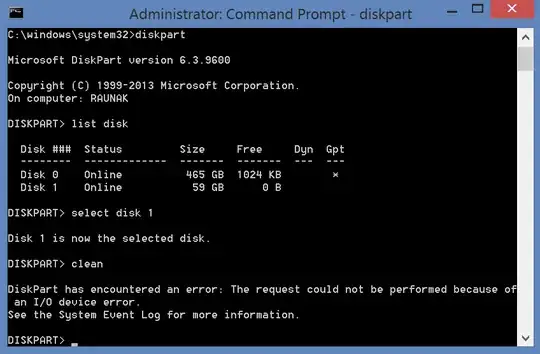I was encrypting my USB flash drive using VeraCrypt and the encryption failed at 97%, thus making the flash drive RAW.
I have tried formatting the flash drive many ways, but nothing works. I have used 3 different third-party programs such as Minitool and AOMEI partition editor. They do detect the flash drive, but aren't showing any action options for it. I can't do anything with any of these programs. All the options in the action menu are grayed out for the flash drive.
The flash drive doesn't show up in the file explorer, "this PC". However it does show up in the Windows Disk Management, but again I can't access any of the options from it, all are grayed out when I right-click the drive. I have also tried to use diskpart command from an elevated command prompt. Whenever I use clean command, it shows I/O device error.
I have also removed the write protection using attributes read-only in diskpart and it was successful, but again, the clean command gives I/O device error.
There is some data on the flash drive, which is accessible via data recovery software. I have a backup of my data, so I don't care if I lose the data.
Basically I need the flash drive to function again. Please note that I am unable to perform any kind of action with the flash drive, which includes - formatting, changing drive letter, deleting partition, etc. All the action options are grayed out in both the third-party software and in the Windows Disk Management.
I am attaching the screenshots of everything that I have tried.
Windows Disk Management:
Options grayed out on right-clicking the USB disk:
Using AOMEI partitioning software:
Using Minitool partitioning software:
Using Diskpart, I/O device error: