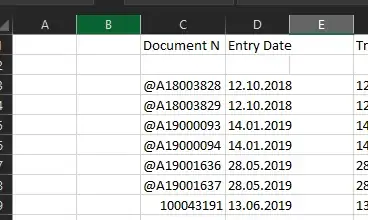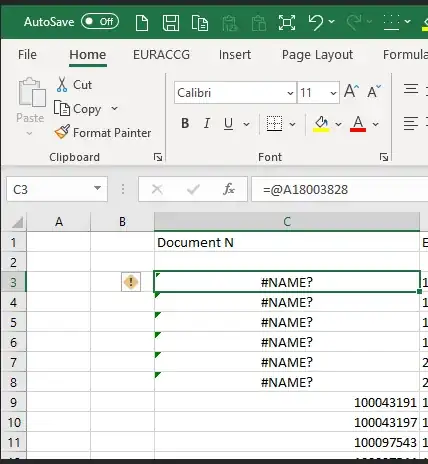I'm not sure why, but since a few days ago when I import a .csv it is adding a "=" infront of cells which begin with an @.
It should be like this:
But now it is doing this:
I've compared all my settings to a machine that can open it up fine and it's identical really. It's also same version of Office.