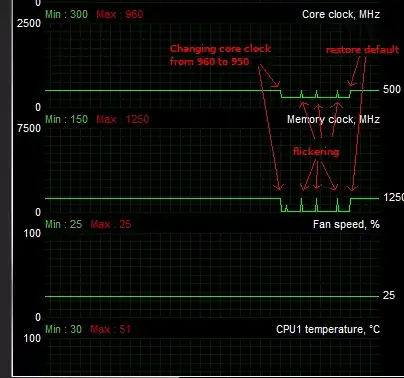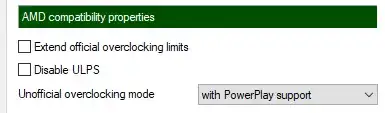When I apply any change to the core or memory clock of my R9 280 (via MSI Afterburner or Radeon Software) my screen starts to flicker.
This seems not to be an instability issue since it also happens when adding a single MHz or even when I reduce the clock below the default value. This only happens in 2D mode. When I'm running a 3D application there is no flickering.
I also noticed that the idle GPU clock drops from 500 MHz to 300 MHz and the memory clock drops from 1250 MHz to 150 MHz.
The flickering appears when there is a little load on the GPU (like moving a window). In this moment the cocks also jump frequently between 300 MHz and 500 MHz for the GPU and 150 MHz and 1250 MHz for the memory. I expect this to be the issue.
It there a way to configure a minimum idle clock or prevent it to drop below the default idle clock?
Any other solutions are welcome as well.
EDIT: Just found out that it seems to be a multi monitor problem. I'm using 3 monitors and it's not present with only one monitor.