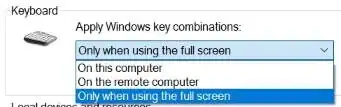I log in to an unprivileged windows 10 machine, but do most of my work on a remote desktop connection to a virtual linux installation.
I use the standard Remote Desktop that comes with windows and on the Linux end I get a login screen from xrdp before I get my Centos 7 desktop. I can sudo to root in Centos.
I'd like to use colemak on the linux box, but the keyboard layout from my local windows machine takes precedence.
Adding colemak on Centos was easy using the system settings, but no matter which layout I pick in Linux, the layout from the hosting windows machine "wins".
Chosing US layout or any other layout is also ignored. So this questions is applicable too if you replaced any national layout with colemak.
I have seen the opposite question asked a number of times (make local layout win), but I can't find the answer to my problem. Many answers to the opposite problem revolves around adding a registry key to ignore the host layout. But that key does not exist on my windows machine (and I doubt if I can change the registry settings).