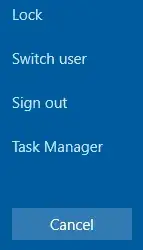I have a Windows 10 Pro system (version 1909 Build 18363.535), not joined to a domain. When I press Ctrl+Alt+Del there is no Change password option.
I've tried using gpedit.msc and set: User Configuration | Administrative Templates | System | Ctrl+Alt+Del Options | "Remove change password" setting to Disabled, then ran GPupdate from an elevated prompt, but it's still gone.
If I try to set the password in compmgmt.msc I'm presented with a message that data could be lost and to do it using Ctrl+Alt+Del.
Why would this be missing? What else can I do to get the Change password option to appear here as I believe it should?