When i open .cmd, .bat files or cmd, it shows as A blank window, with no text.
My questions :
What causes this problem?
How can I fix it?
Some screenshots to give more info about my problem :
When i open .cmd, .bat files or cmd, it shows as A blank window, with no text.
My questions :
What causes this problem?
How can I fix it?
Some screenshots to give more info about my problem :
Step by step solution that I used :
Open
regedit.exeGo to
HKEY_LOCAL_MACHINE\SOFTWARE\Microsoft\Command Processor.If the
Autorunstring value exists, delete it.Right Click > New > String value.
Name it
Autorun.Right Click > Modify
Replace the
Value datawithcolor 0f & color 0f.Press OK.
You can replace color 0f with color (any color).
Some helpful articles :
http://www.herongyang.com/Windows-Security/PWS-Command-Processor-AutoRun-Registry-Value.html
https://sourcedaddy.com/windows-7/using-autorun-execute-commands-when-command-prompt-starts.html
Hope this helps :)
The Answer above me is good, but it is a bit complicated and for some, very few but still, it is risking messing with things they should not, so here is a simpler solution, just in case: Rightclick the toolbar > Properties > Terminal:
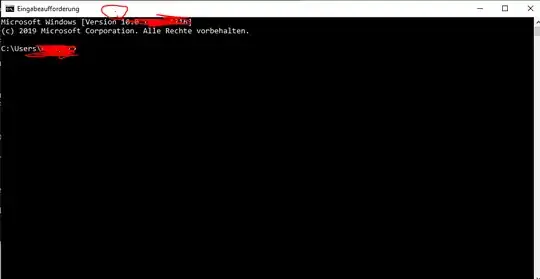
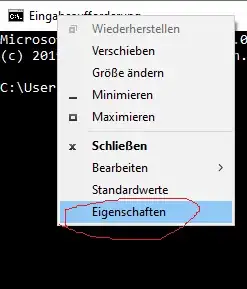
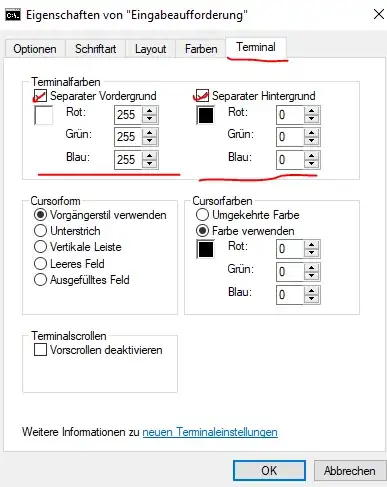
Here you may set any color combination you prefer.