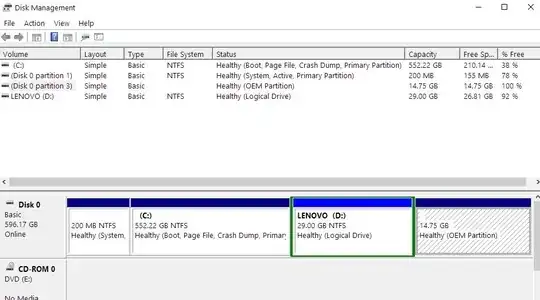I just ran CrystalDiskInfo and can see the (I THINK) relatively unused 29GB partition that I KNEW was there (saw it in File Explorer, with Adobe_Reader, VeriFace and YouCam on it)...but there appear to be two MORE partitions that I wasn't aware of and have no idea what/why they are.
Any tips on whether I should "mess" with ANY of these?
Also, is the 39 deg temp of my drive OK? Or is that a little warm?