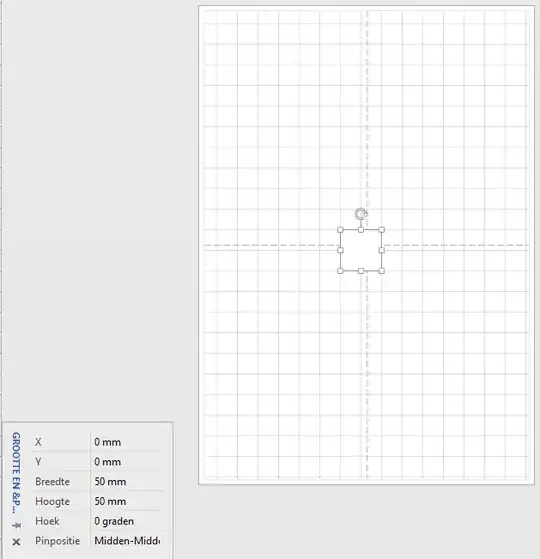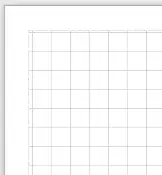I used to use Visio years ago (2003 version), recently installed it again(2016 version) to make some technical drawings. But it has been frustrating to say the least.
What i wish is that the "page" starts @ 0,0 meaning that the left top most pixel is 0.0 (like in paint). So that when i place my Rectangle @ 0,0 it ends up in the top right corner touching both borders...instead i get this :
Is there a way to adjust this?
And will the grid also adjust to start there? so i won't get this weird half grid row in front of it? like so:
I honestly don't get it that there is no default template for something as simple as this :|