I have files on my MacBookPro that I copy into Synology.
I have noticed that Finder and FileStation show different file size.
I have attached a screenshot for both these.
Finder on MacBookPro.

And on FileStation on Synology.
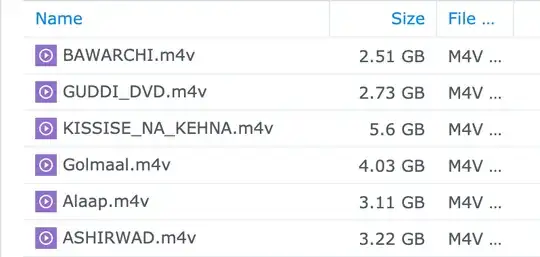
Why is this happening?
Is there some config setting that I can change on either of the systems that will show the same size on both?