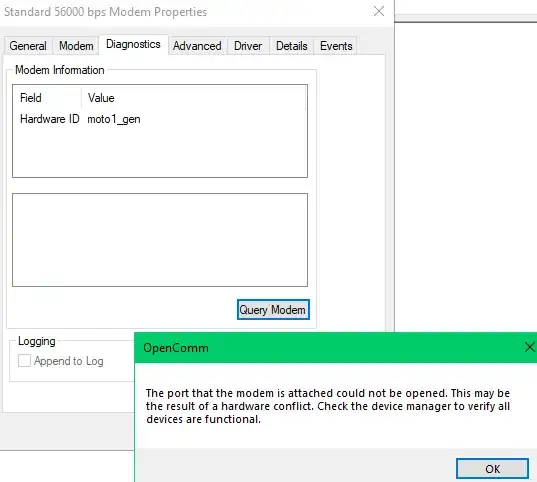I have a system that is a Windows 10 laptop that needs to connect to some systems using a 56k modem. The modem itself is a standard US Robotics 5686 (E, I believe) external modem. It works on other computers.
The Windows 10 laptop obviously didn't have a serial port, so I connected a Sabrent CB-9P6F USB to serial cable to the USB hub connected on that laptop. Nothing works. I can install the modem manually and choose COM4 or COM5, for instance, but I can't even query the modem. It's like it's not even connected.
Back when I tried to get it working on a Windows 98 computer with no networking support, I had fewer issues in trying to get it working than I am here.
If it was just that Windows 10 was so awful that the support for this was gone, that would be one thing, but the specifications for both the modem AND the adapter say Windows 10 is supported, so what gives? How can this be made to work, if at all?
In other words:
- drivers are not an issue
- modem support for Windows 10 is not an issue
- adapter support for Windows 10 is not an issue
The adapter does show up in Device Manager as a COM port; I'm just not able to make use of it. I can add a modem manually (Windows can't automatically detect any) on that port, but it doesn't work at all.
After installing suggested fix:
Still doesn't work, unfortunately. These are the major changes I noticed:
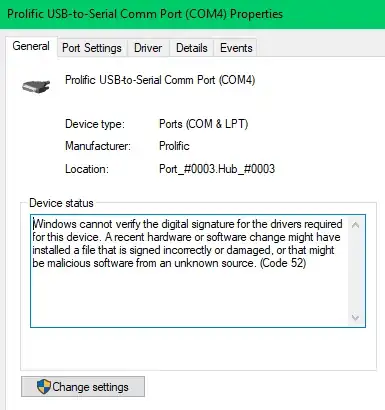
The modem is on COM4, and COM4 displays the yellow warning icon and complains that the driver was not digitally signed, etc. However, I'm not sure why this would prevent the modem from using it.