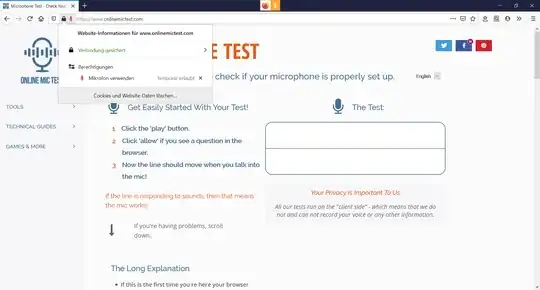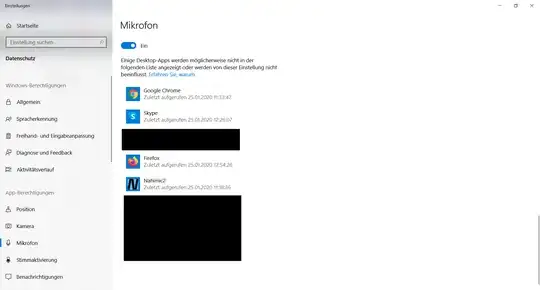My built-in microphone does not work in Firefox and Chrome (and other desktop apps) on Windows 10. I have used an online microphone test tool and have seen no reaction to loud noise during the test. Of course I had granted Firefox and Chrome access to my microphone.
The same test is successful on MS Edge (which is a UWP app) and also on other UWP apps such as the built-in microphone test tool and also Skype. Thereby, the UWP Skype worked, but Skype for desktop did not work.
The microphone worked fine for years; the problem occurred last week, presumably when I tried (under time pressure) to make a plug and play microphone work. I have confirmed that I selected the correct audio source (and have in fact only one microphone installed at the moment).
I have tried the Windows trouble shooter (no problem found), to remove and grant desktop apps access to the microphone, to update and reinstall the micropone driver, to use firefox in safe mode, and to scan the system for corrupt files. Now I am running out of ideas.
What could I try to make the microphone work with desktop apps?
Edit:
I have found out that reverting my audio driver to the last version (device manager -> Audio, video, and gamecontroller -> High Definition Audio Device -- right click -> properties -> driver -> earlier driver) solves the problem. I would be interested in how I can use the new driver without issues. However, I can also work with the older driver for now...