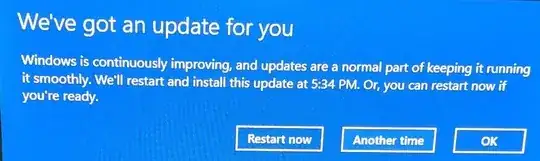This is beyond maddening. I have been using Windows since the early 90s. I've never seen something so horribly designed.
I recently abandoned my beloved Win7, because security. I can mostly live with Win10's shortcomings. Except for this one. Today at 5pm I walked away from my machine for 30 minutes. Come back at 5:30pm to this popup telling me I have 4 minutes to prevent a reboot that I never asked for. And yes, I took this photo with a camera, since the popup commandeered all other input on my machine.
What if I was running a super important task that took 72 hours to complete and it was 99% finished? Is MS really ok with just forcefully rebooting client machines on a moment's notice? This is almost enough to make me stop using Windows entirely (I already have Linux and OSX machines, I only use Windows for gaming mostly).