How can I get rid of this damn program, short of actually uninstalling the ThinkVantage suite? I activated it once on my ThinkPad (with Windows XP), and it now refuses to switch off, even if I tick the box "use windows to configure wireless connections" in the wireless property dialogue. I just want to use the built-in Windows wireless controller. Any help would be much appreciated!
Asked
Active
Viewed 2.9k times
3 Answers
8
OK, its more simple than I thought - just uninstall ThinkVantage Access Connections in the "Add and remove programs" dialogue in the Control Panel. Each component of the ThinkVantage suite can be uninstalled individually.
Joel in Gö
- 999
3
Make sure that the "wireless zero configuration" service is set to start automatically by going to control panel>administrative tools>services>wireless zero configuration, right click, select properties and then set it to start automatically. After that, check in the thinkvantage access control for an option to disable itself and allow windows to manage your connections.
RascalKing
- 326
0
You can just disable the access connection from your toolbar by unchecking "access connection" in your toolbar.
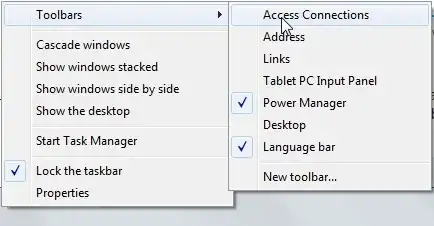
bummi
- 1,725
- 4
- 16
- 28