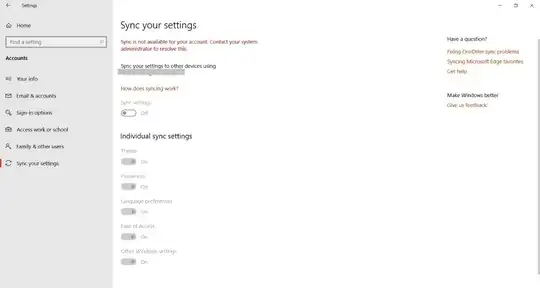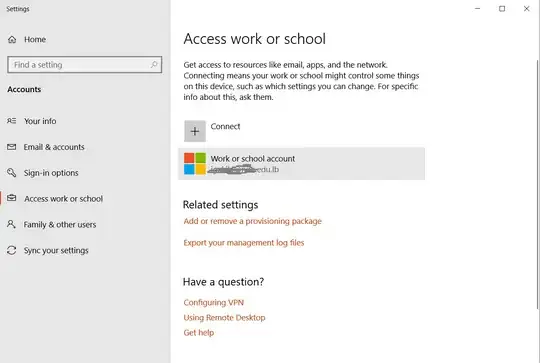I have a Windows 10 PC linked to my Microsoft Account. For an unknown reason, most of my settings are now locked and require me to insert a security key to access them. To name a few:
- The lock screen requires either a security key or the full account password. My pin is now invalid.
- Windows defender is missing the Virus & Thread protection settings
- Windows Hello Pin is blocked
- Developer options are locked
Here's some screenshots to illustrate the above:
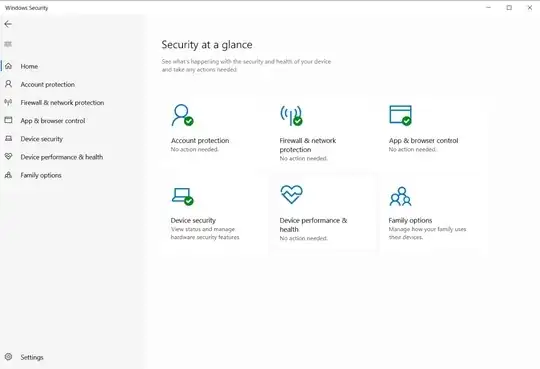
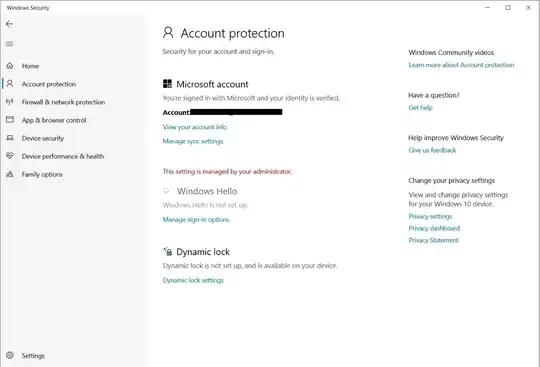
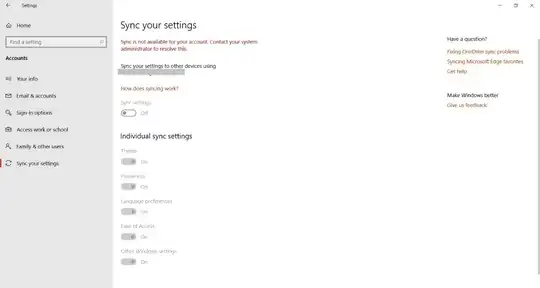
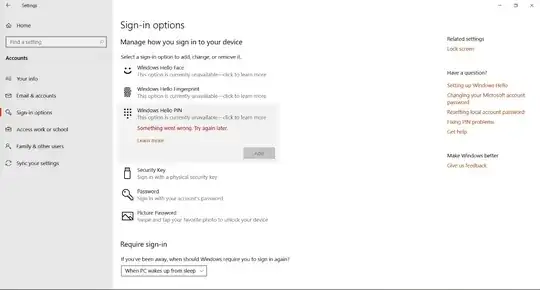
What I've tried to do is create a new local account. But when setting a new PIN on this account, I've been required to insert a 6 character long PIN even though I've been using a 4 character length. Therefore I think something have messed with my security settings. In addition, I changed the account type to administration but the Virus and Thread protection settings in Windows Defender are also missing.
What I also tried, is per this answer (Suggested by @Ramhound), to delete the Ngc folder C:\Windows\ServiceProfiles\LocalService\AppData\Local\Microsoft\NGC and restarting the PC. Now the security key option is no longer available at sign in (a good thing), but the blocked areas in settings / Windows defender are still intact.
My laptop is a Lenovo Legion Y520 with a genuine OEM Windows 10 Home Edition (Version 1909). No new programs were installed on this PC before this happened.
Is there a way to solve this issue other than resetting this PC?