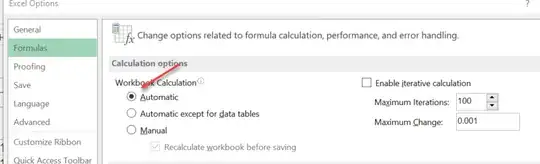For some reason, some of my cells in Excel don't update when the sheet is recalculated but they do update after a second recalculation. How could I make it so that when the sheet is recalculated, it does so twice?
Or, is there a way to simply recalculate that range of cells again?