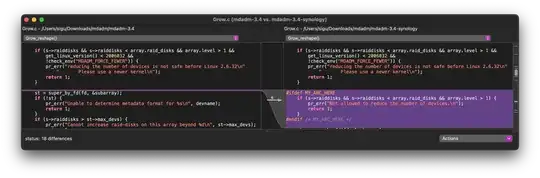I’ve got a Synology NAS that I’m trying to reduce a RAID6 array from 12 drives down to 11 drives.
I’ve already reduced the size of the file system and logical volume, but when I try to reduce the size of the RAID array to 11 drives, mdadm just gives me an error.
root@DiskStation:~# mdadm -V
mdadm - v3.4 - 28th January 2016
root@DiskStation:~# mdadm -D /dev/md2
/dev/md2:
Version : 1.2
Creation Time : Sat Jul 12 13:24:29 2014
Raid Level : raid6
Array Size : 19487796480 (18585.01 GiB 19955.50 GB)
Used Dev Size : 1948779648 (1858.50 GiB 1995.55 GB)
Raid Devices : 12
Total Devices : 12
Persistence : Superblock is persistent
Update Time : Tue Feb 4 10:14:55 2020
State : clean
Active Devices : 12
Working Devices : 12
Failed Devices : 0
Spare Devices : 0
Layout : left-symmetric
Chunk Size : 64K
Name : DiskStation:2 (local to host DiskStation)
UUID : 263bdad7:eed15299:ff0c7a70:c97ee595
Events : 414186
Number Major Minor RaidDevice State
15 8 5 0 active sync /dev/sda5
1 8 21 1 active sync /dev/sdb5
8 8 37 2 active sync /dev/sdc5
9 8 53 3 active sync /dev/sdd5
4 8 69 4 active sync /dev/sde5
7 8 117 5 active sync /dev/sdh5
6 8 101 6 active sync /dev/sdg5
5 8 85 7 active sync /dev/sdf5
11 8 133 8 active sync /dev/sdi5
12 8 149 9 active sync /dev/sdj5
13 8 165 10 active sync /dev/sdk5
14 8 181 11 active sync /dev/sdl5
root@DiskStation:~# mdadm --grow -n11 /dev/md2
mdadm: Not allowed to reduce the number of devices.
I have very little experience with this sort of thing, and the fact that I can’t find anything online regarding that particular error has left me at a dead end.
I’ve been following these instructions here, and they say I should be prompted to reduce the array size. Do I just need to go ahead and reduce the array size anyway without being prompted? How do I know what size to make it?