It says my c drive is almost full, but i dont know were they are located, help??
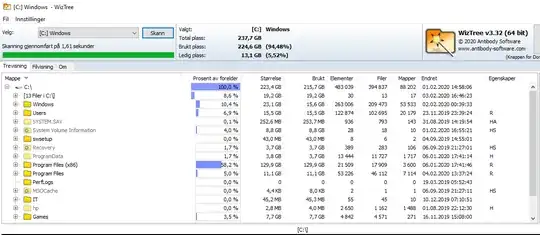
It says my c drive is almost full, but i dont know were they are located, help??
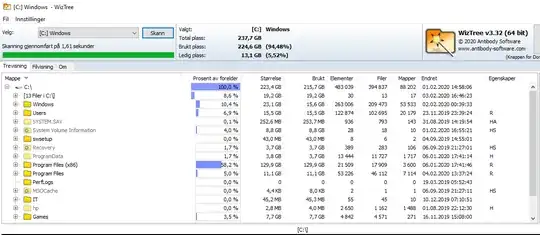
You are using WizTree, which is helpful in this case. Go to the 2nd tab to see largest sizes for files and folders. At the top, there is a dropdown menu to limit the amount of results to 100.000, 10.000, 1.000, 100 or all. Set this to 100 and read through the list to see what is taking up.
According to your hard-to-read screenshot, your program files (x86) folder is stuffed with programs that are taking up space.
It's strange how it doesn't look much on the usage bar, but it all adds up.
Program Files (x86) : 130 GB
Windows : 23 GB
Users : 15.5 GB
ProgramFiles : 11 GB
SysVol : 8 GB
Games : 7 GB
Recovery : 4 GB
ProgramData : 4 GB
Believe it or not, that's already 202.5 GB and we've not counted everything
None of it is particularly notable except the 130GB in Program files (x86). It's definitely worth expanding that part of the tree to see the subfolders within that are taking up space
You can try to press Win + R and type "cleanmgr". That will clean up all Windows Update Temp files etc.