I'd like to turn off Windows 7 (video) thumbnails displayed in Explorer. I found this solution for Windows XP but it doesn't work for Windows 7 ("The module shmedia.dll failed to load").
Asked
Active
Viewed 1.4k times
2 Answers
10
There are a couple of potential options.
Open
Explorer/Tools/Folder options/Viewand check the first boxAlways show icons, never thumbnailsYou can customize the way way each folder controls the display of the objects within. Right click on a folder and choose
PropertiesthenCustomizeIn the drop down list forOptimize this folder for, selectGeneral itemsChanging the
Viewtype will work too.
10
To disable video thumbnails only, download and run ShellExView (a great system tool from NirSoft). Disable the "MF XXX Property Handler" lines. Close and restart explorer windows. You are done :)
screenshot: 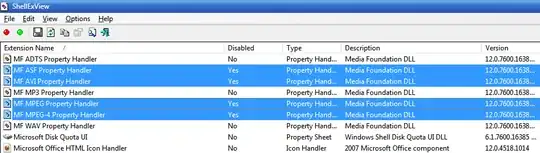
Garrulinae
- 1,939
- 16
- 26
pierre67
- 116