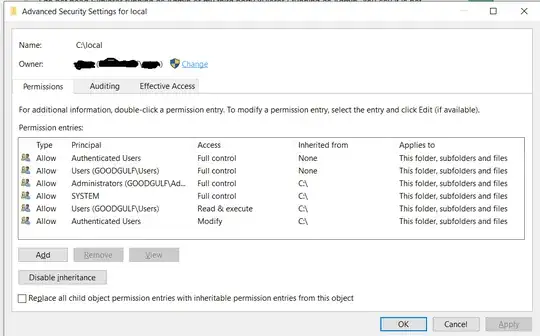On my own home machine, Windows 10 Pro, I have a folder off the C: root named "local". I put utility programs in there and put the folder on the path.
I finished writing a utility today and attempted to copy/paste it into the \local\ folder (using File Explorer) and got the message that I would need to provide Administrator privilege. I clicked the button with the admin 'shield' icon in that dialog, thinking it might elevate my privilege for this operation, but it failed.
So I went looking for a way to run File Explorer with admin privilege. I would rather not download a new utility program or extra shell, I do not want to edit the registry, and I do not want to put a shortcut on my desktop -- I am hoping that there is SOME way, as an admin on the machine, to run this basic utility with admin privilege when I actually need to.
I found a page that indicated I could find the exe file in \Windows\, right-click it and choose "Run as Administrator"; I found the file and did that, but got the same message when I attempted to copy the file into my \local\ folder.
Is there a way to do this? I must have been able to copy EXE files into the folder before, and don't remember having this much trouble over it.
EDIT: I found the Explorer.exe file in the C:\WINDOWS\ folder, right-clicked and selected "Run as Adminstrator", got the warning dialog about making changes to my system, and attempted the copy/paste there. It still tells me I need to provide admin privilege.
EDIT: screenshot of security settings on the folder as requested:
FURTHER EDIT: invocation and output of Dism RestoreHealth:
C:\WINDOWS\system32>Dism /Online /Cleanup-Image /RestoreHealth
Deployment Image Servicing and Management tool
Version: 10.0.18362.1
Image Version: 10.0.18362.592
[==========================100.0%==========================] The restore operation completed successfully.
The operation completed successfully.
EDIT: RESPONSE TO SUGGESTION OF SIMILARITY TO ANOTHER QUESTION:
Unfortunately the suggested question is not close to my own; I'm not trying to run it as a different user. I want to run it so I can copy files from one folder I created to another folder I created.
EDIT: FURTHER INFORMATION
The problem seems dependent on the extension of the file I'm attempting to copy -- if I use a CMD prompt that I run as admin, and attempt to copy the file, I get the error 'access denied'. If I rename that file to be a .txt file, it copies without problem. If I then try to rename that file to be .exe, I get 'access denied'. So I conclude that the thing I'm prevented from doing is putting an EXE file into this directory that I created. An odd thing about that is that I put a different EXE file in that directory yesterday morning, according to its timestamp.