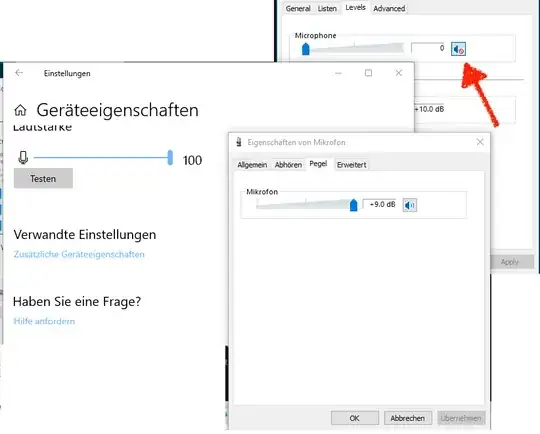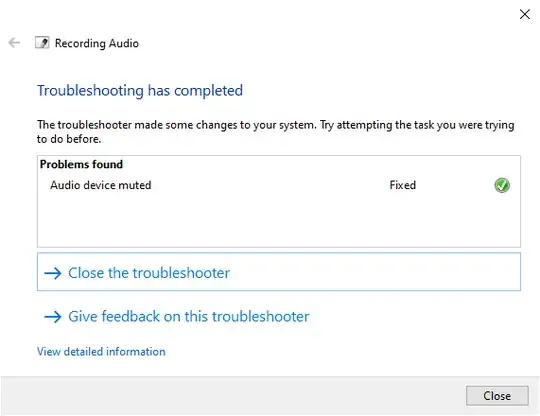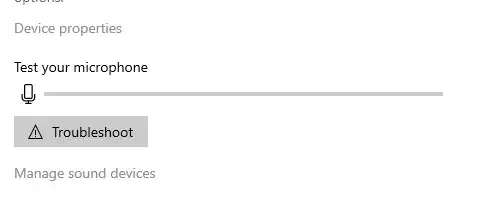When using Google Hangouts (meet.google.com) with a Jabra Evolve 75 - the error "Your mic is muted by your system settings" is displayed every time I open a hangout, despite the microphone working fine in hangout (and confirmed in "settings").
Screenshot of errors, since there seems to be no documentation of this exact error:
https://i.sstatic.net/7ClpQ.png
https://i.sstatic.net/jCCqu.png
The 'learn more' link just takes me to the generic hangouts troubleshooting: https://support.google.com/meet/answer/7380413