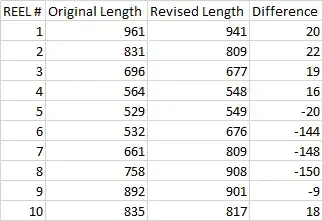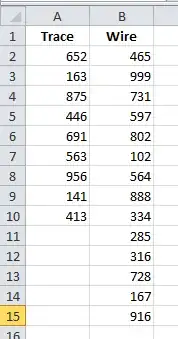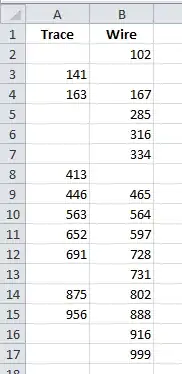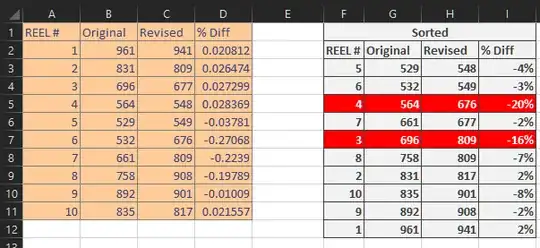I'm sorting two columns of numbers. One is a series of spools of wire, and another is a series of needed lengths. I want to optimize the selection of spools for the needed lengths, while flagging spools that are greater than +/- 10% different for return. The -10% accounts for 10% overage in the "needed length" column.
In other words, I want to optimize this list to pair numbers in "original Length," which is what I have in stock, to numbers in "Revised Length," which are the needed lengths, in order to minimize the differences between them, and then flag differences that are out of the 10% range. I also need to keep track of the Reel # in order to flag spools for return.
Any ideas on how to efficiently accomplish this?
Here's an example of the data I'm working with: