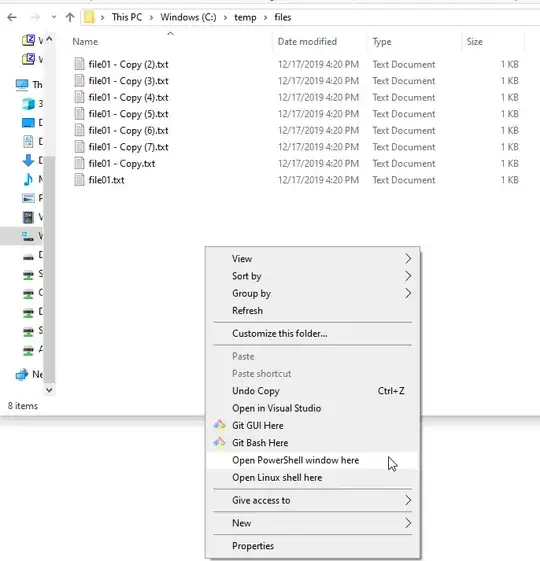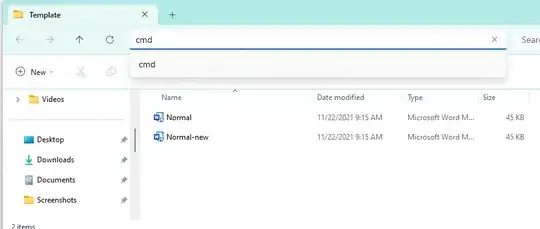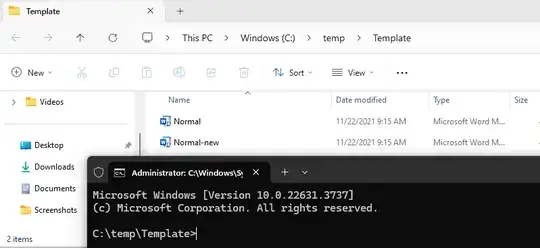From Windows Explorer I want to launch a command-prompt window with the working directory the current folder in Explorer.
So far I:
- copy the path from the explorer navigation bar
- Windows+R: cmd to launch a cmd prompt
- cd /d CTRL+V
But there must be a way to improve on this somewhat? Preferably without installing any extensions.
I'm running a pretty standard Windows 10 setup, slightly different versions across different machines so something that is standard would be best.