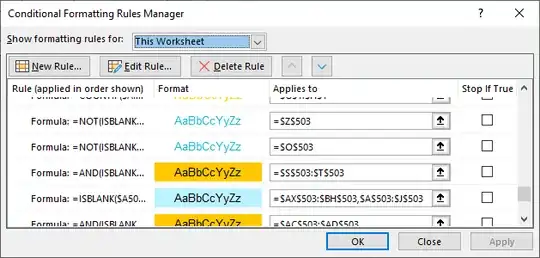I use a lot of conditional formatting, often with relatively complex formulae to decide the format. Administering them, though, becomes a nuisance - the conditional formatting dialogue is too small and I have yet to find a way to resize it or the columns within it.
Is there any way to enlarge it, whether by normal means or by tweaking a config or something? It seems so outdated to have a fixed size on it with screens as large as they are now.