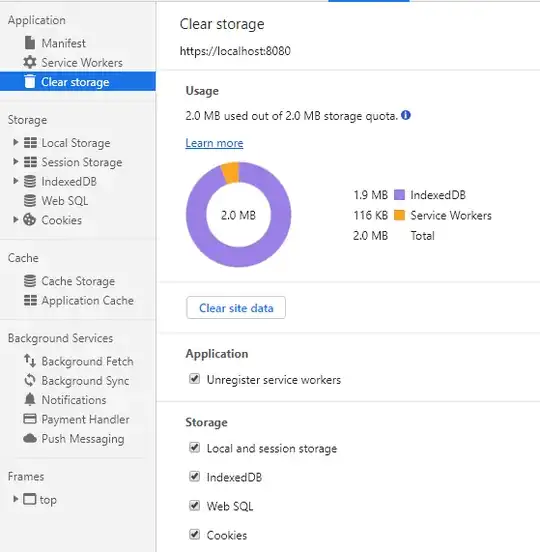I'm developing a progressive web app which I'm running in Google Chrome 79.0.3945.130
Suddenly I started getting errors, which I traced to calls to local storage - it was returning a DOMException with error code 22 (QuotaExceededError)
Looking in the application tab I can see that the quota was indeed full, with IndexedDB taking up most of the space:
However, nothing I try actually clears the storage. I can look in the IndexedDB and it says there are 0 entries. I can even remove the database completely. I've also tried the "clear site data" button with all options ticked. But still the storage used doesn't change. What else can I try?