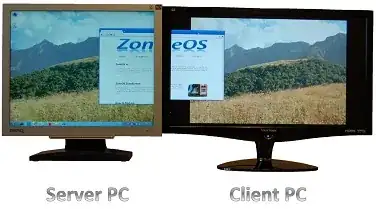Is it possible to make my laptop's screen act as a second monitor for my desktop computer?
9 Answers
To my knowledge, spacedesk is the best:
- No issues with unsigned drivers
- No issues with aero
- Free, at least current beta
- Supports either windows app, or any html-5 web browser as "client"
- Windows 10 / 8.1 / 8 / 7 (x86 and x64)
Cons: This tool (probably, just like all other today's tools) is unable to provide nice FPS together with high image resolution and color depth. Even if link speed itself is not the issue (e.g. if you have 1Gbps LAN connection) "motion smoothness" is still far from perfect. So, although this solution is suitable for tasks like office work, it is hardly suitable for video/gaming.
- 1,665
The following product is advertised as compatible with Windows 8 :
Air Display is an app that lets you connect an iPad, Android tablet, or Mac or Windows computer as a secondary display to a primary Mac or PC desktop using your wireless network. By default Air Display is set to function in Extended Desktop mode.
- 498,455
You can also do it via remote assistance, if you have a second output on your display adapter. I mean that you have to be able to hook another display to your desktop PC via cable. The remote assistant is able to show the secondary desktop (as well as the primary) even if the monitor is not physically hooked.
No third party programs required for this solution.
Edit: In details, if you have a multiple outputs in your display driver but no monitors (not hooked), you can do the following (works for nvidea quadro 2000 and win 7):
- go to: nvidea control panel -> workstation -> view system topology
- from there: (main display port) manage EDID... -> export EDID...
- same place: (secondary display port) manage EDID... -> load EDID... (choose the file that you saved in the previous bullet)
- Now you have a 'virtual' secondary screen and you can use remote assistant to zoom to it
This trick does not require admin rights nor extra software.
- 661
You can use your laptop as second monitor using " Real VNC " Software. I have done many times you can operate by laptop or desktop anyone and you can see in other.
Update :
I misunderstood the Question. to use your laptop screen as the extended screen use Zone Screen for Windows 7 or lower versions.It is no longer developed. See the first answer.
- 841
dmx.sourceforge.net - have to fool around before you can get it to work. But you can create video-walls with it. (or just two screens)
Example : buy a raspberry pi for 30$ and a hdmi screen for 140 $ ... no : buy 15. Put a HQ switch between all. install dmx (Distributed Multihead X Project) and you have a nice 7920x4320 desktop.
- 11
For iPad you can use this. It's now available for Windows and works on Win 8.
Better if you have a larger iPad but I have my iPad mini attached to the side of my screen with a clamp so I can finally have a second monitor when I'm at Starbucks :-)
You physically just rotate the device to change the orientation of the second monitor. It's a little glitchy now and I often have to force quit DWM.exe to get it going again.
(Not free, $10-$16 depending upon what they're pricing it at)
- 672