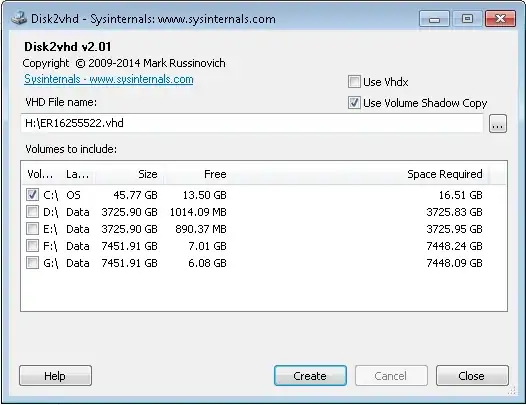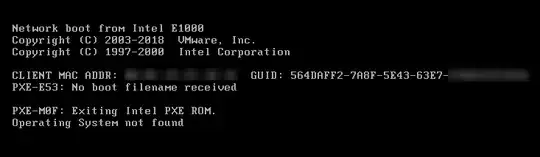I'm trying to virtualize the OS from our DVR running Windows 7 Embedded Standard so that I can have a copy of it in my VMWare Workstation 15. Here's the steps I took:
Downloaded and ran Disk2vhd on the source Windows 7 OS and created a
.VHDfile from disk C: on it. (Other disks were data disks D:, E:, F:, G: which I don't need.)Copied
.vhdfile to my host machine.- Created a new blank VM in VMWare Workstation 15, following steps outlined here. (When creating a new VM I picked "Use existing virtual disk" and selected the .VHD file that I made. It then asked me if I want to use a new format, and I picked, "yes.")
But when I'm booting to this new VM, I'm getting the following error: "Operating system not found"
Any idea how to make it boot?