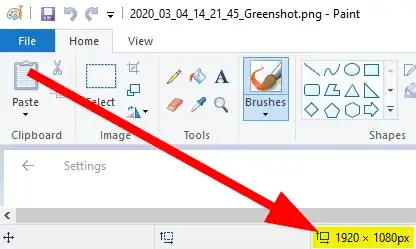I have dual ultra wide LG 21:9 Ultrawide 34WL500-B monitors (native/default resolution 2560x1080px).
They mirror each other.
When I hit print screen and then I paste it to a paint document for example, it's completely squished horizontally (example 1600x761px), as if the PC thought it was 1080 regular and tried to compensate.
I don't mean it only takes a 1920 screenshot, it's actually squished further. Unable to find any fix as of yet, lots of software and searching has produced the same results.
- RTX 2060 (not Super or Ti version)
- NVIDIA drivers detect 2560x1980
- Windows detects display(s) at 2560x1080
Monitors only have original and auto wide as options.