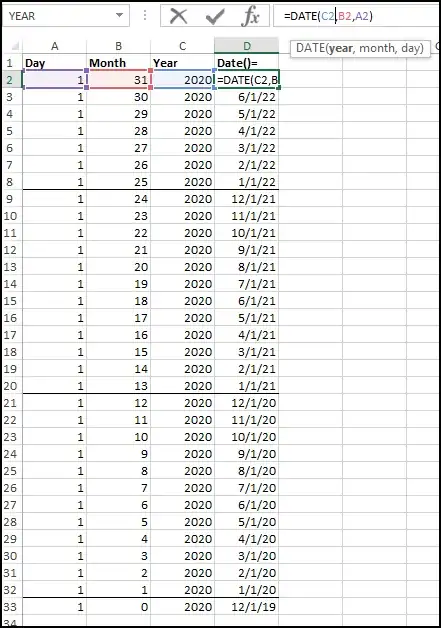I've been unable to resolve this and about to pull out my remaining hair. There are other similar posts such as this one which I wanted this to be a response to but I am unable to post there due to being new and yet without any earned reputation.
I've troubleshot it down to expose an error related to the month but that is as far as I have been able to get to at this point. The attached screenshot show the erroneous results
I don't want to manually retype the dates for all my data. Does anyone have any ideas how to fix this?
Some related information
- Excel 2013
- data was cut and paste from the web using Chrome
- I've used many typical tricks to strip formatting
- I used text to columns at some point
- I've tried many solutions that I've found and none of them make a difference