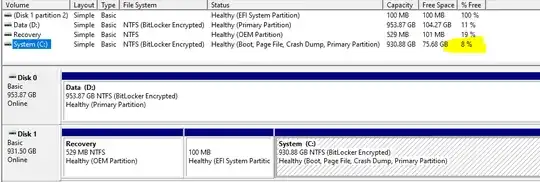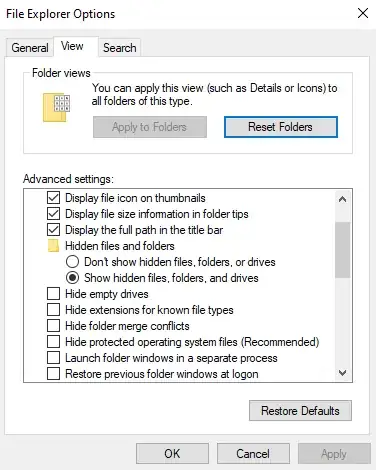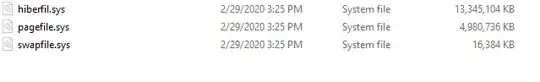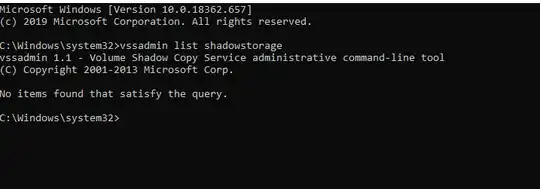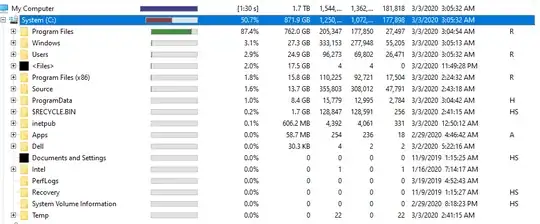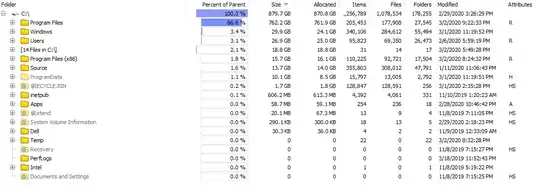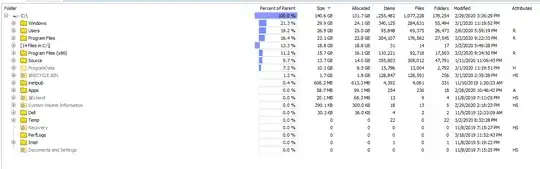I can't figure out why my C:\ drive is reporting nearly out of space. I have a 1TB SSD drive, you can see in Disk Management, that I should be getting about 930GB out of it. It reports I'm virtually out of space.
I actually keep nearly everything on my D:\ drive (1 TB SSD), there is no valid reason why C:\ should be out of space. C:\ is virtually nothing more than windows + program installs. All data goes to D:. I also did a folder by folder check in C:\, and none of them report any unusual amount of space used, and the 'folder by folder' check adds up to what File Explorer shows for all folders together.
I do NOT use windows recovery, it is turned off.
I do use hibernation, but it's not unusually large.
I do NOT use Veracrypt or any other such software that might make hidden partitions. I built this O/S myself only a few months ago. I do not download from the internet on this machine, this is a development laptop. I run Avast, SpyBot and MalwareBytes + Windows Defender. The possibility of a virus is near zero.
You can see by my file explorer below, that my clusters size is reasonable, because 'size' and 'size on disk' are nearly identical.
I use R-Wipe & Clean, and I had it delete everything, all browser info, temp files, personal traces, etc.
There is only 1 user on the computer, me.
I ran chkdsk to do a full disk scan and repair, and it reported no errors. I did run it during boot up so that Windows did not interfere.
I did a defrag, and it said there was nothing defrag.
I delete the recycle bin in case there were ghost trash bins out there.
I physically double checked all temp folders that I am aware of.
I did a manual check for any .dmp or .log files that might be hanging out somewhere.
I've gone through 1/2 dozen different posts on similar issues. No matter what I try, I can't figure out where the missing 700GB or so went.
I'm literally out of ideas of where this space (roughly 700GB) has gone.
I should be seeing all files.
I opened C:\, did CTRL-A, and 'properties' to find out what File Explorer calculated. This amount is what I expect.
When opening 'My Computer'
My hybernation and page files are on C: but are typical sizes.
Volume Shadow Copy output
WinDirStat running in admin, shows 50% utilization. Still higher than I expect, but closer.
WizTree Output
After looking at results, I followed the 'fat directories' all the way down to Microsoft SQL dump directory. The directory was protected, and file explorer could not access it. That's why File Explorer was returning the wrong results.
Here I deleted the dump files, and now it's what I expected: