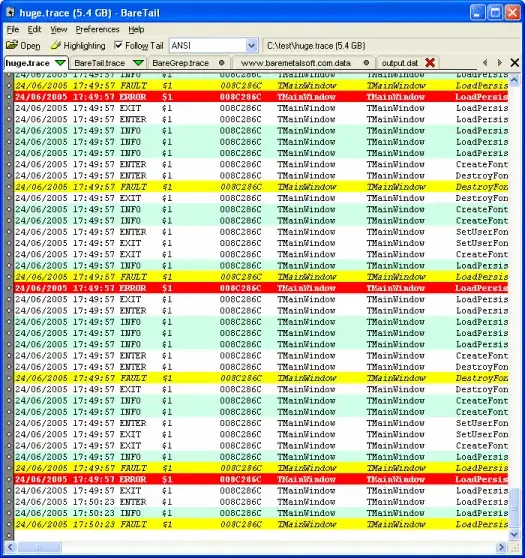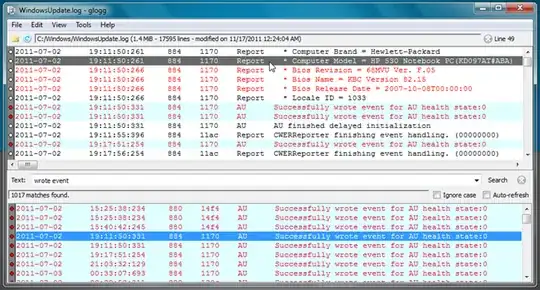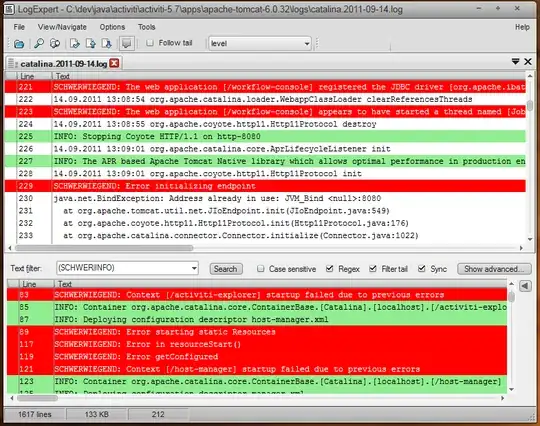My new favorite log viewer is glogg. It makes finding stuff in noisy log files very easy. It could use a few more features but does 95% of everything I need it to do, it is open source, written in C++ using Qt and runs on Linux/Windows/Mac. Give it a try.
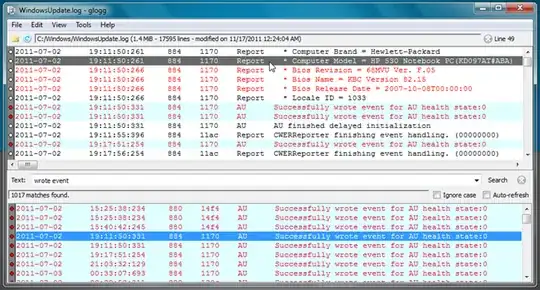
From the glogg description page:
glogg enables you to use regular expressions to search for interesting
events in your log files. It presents a results window which, together
with complex regular expressions allows easy isolation of the
meaningful lines amongst the noise.
glogg has been primarily developed to help spot and understand
problems in huge logs generated by embedded systems. It can be equally
useful to a sysadmin digging through logs from databases or web
servers.
The main design goals for glogg are:
- it should be fast
- it does not have any limit on the size of files it can handle
- it provides a clear view of the matches even in heavily cluttered
files.
If you think it does not do that, it is a bug and it should be fixed!