I am trying to create a, what I call, 'Task Switcher' macro, ideally using the useless for me 'Media Play/Pause' button on my 'Microsoft Natural Ergonomic 4000' keyboard. I have no need for the default features of this button and as such I want to rebind it. My most necessary macro is, as I mentioned, Ctrl+Alt+Tab (or Alt+Tab).
I have used the latest Microsoft Mouse and Keyboard Center program to perform this rebind with no success. You can see that below:
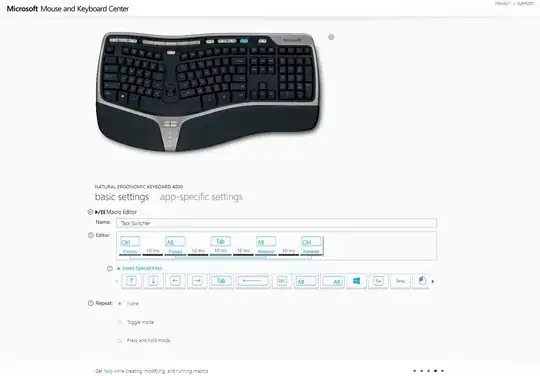 I believe I am doing everything correct; unfortunately there may be a bug with the Tab key in this program and I cannot find a way to circumvent it (I tried other keys of the keyboard too; Alt+Tab won't work). I also tried to increase the delay up to 200ms but it still won't work. I tried the 'Toggle' and the 'Press and Hold' modes as well and nothing.
I believe I am doing everything correct; unfortunately there may be a bug with the Tab key in this program and I cannot find a way to circumvent it (I tried other keys of the keyboard too; Alt+Tab won't work). I also tried to increase the delay up to 200ms but it still won't work. I tried the 'Toggle' and the 'Press and Hold' modes as well and nothing.
Then I tried to use the trusty AutoHotkey to intercept the 'Media Play/Pause' button press, get its scancode and then assign it to the Alt+Ctrl+Tab macro, which works just fine in AHK (Send, ^!{TAB}). However when I record keystrokes Autohotkey doesn't recognize the scancode for the 'Media Play/Pause' button (highlighted in blue in the picture above), or any other special buttons from this keyboard for that matter. I believe this is because a special button like this is mapped to a custom HID input device and trying to figure this out would lead to a rabbit hole that goes too deep that I can bother with right now.
Does anybody know how I can assign the Ctrl+Alt+Tab macro/hotkey to a special button of this Keyboard? If you do, kindly share. Thank you.
Edit
Solved by user3419297 here.