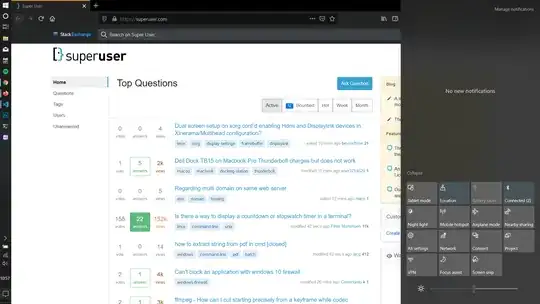I'm using a desktop setup with the taskbar on left side. Since I mostly use the track-pad on the laptop, it is rather inconvenient to work with the action center popping up on the right side every time i click the action center icon. It would be great if the action center would open on the left side of the screen.
Is there any setting or registry tweak for achieving this? So far no luck with google search.