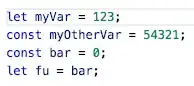I'm looking for an easy way to do this in VS Code. (I'm writing an interpreter so there's lots of boilerplate!)
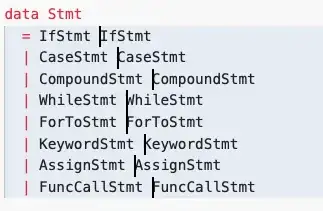
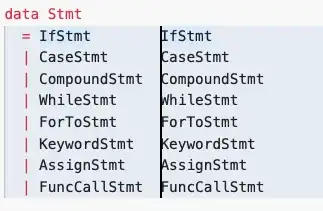
One strategy I found is to
add too much space
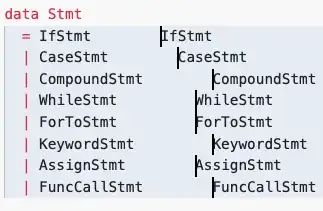
then ESC and multi-line down again,
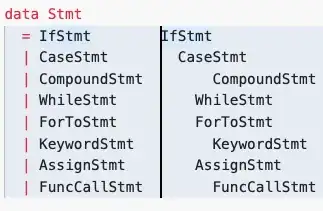
then select word right
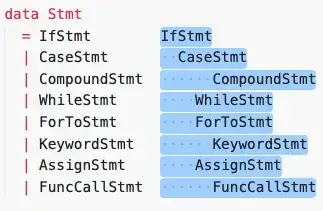
then select word left
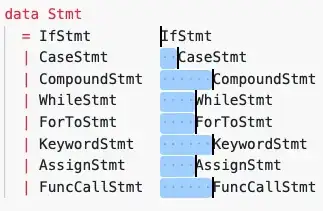
and then backspace for
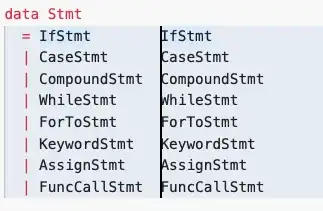
but I'm wondering if there is a shortcut or extension that does this in one step (instead of 2n + 5 steps).