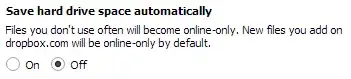I use OneDrive, where each file in the relevant Windows folder is a reparse point (visible through dir /al). When I clear the Windows space for a particular file, it becomes a placeholder with the size shown in parentheses on the relevant dir output; while (obviously) remaining a reparse point. When I use the file, it comes back to disk, the parentheses disappear, but it remains a reparse point. This makes sense.
I also have an extensive Dropbox folder using SmartSync.
When a SmartSync'd file is in online only state, it is visible as a reparse point, with the files showing as placeholders with size in parentheses, and the space definitely not occupied.
When it is in local state, it is no longer a reparse point, and the file is not a placeholder.
So far so good.
However, if I use an online only file, it seems to end up in a halfway house state where it no longer shows as a reparse point; it is definitely available on disk (using space); but it still shows as a placeholder with size in parentheses.
Even worse, if I robocopy an online only file, it loses its reparse point status (because it's been used), stays a placeholder with parentheses, and lands up on the target with all its data, but marked as a placeholder with parentheses there as well (making it look worryingly as if the target might still be dependent on Dropbox for its data - though it clearly isn't, and the target file is anyway not a reparse point).
Does anyone have any explanation of all this strange Dropbox placeholder behaviour? I can't find any discussion of it on the web (though I may have missed something).