Out of nowhere I have begun seeing large amounts of packet loss. I made sure I am up to date with any updates including drivers and everything says it's up to date. I use an ethernet cord with a private network and it still seems to be terrible. On the router a red flashing light flickers to the number where the ethernet cord is plugged in and I don't know why that is. So I purchased a brand new ethernet cord and it is now a white light like the rest but on the back of my PC where I plug the ethernet cord in there is a red flashing light and a green light. Any fixes?
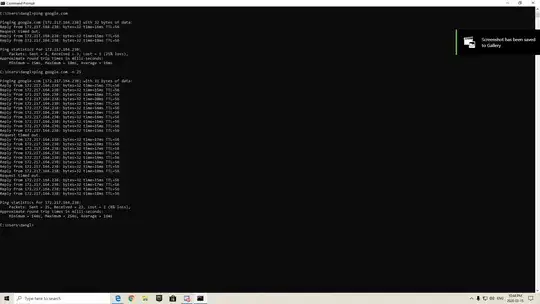
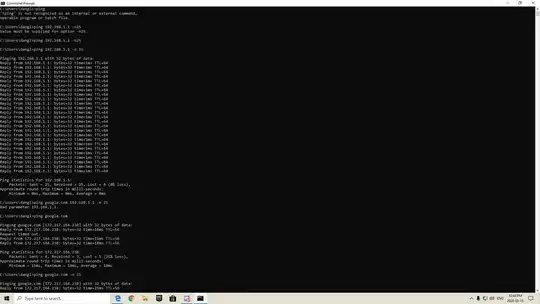
Asked
Active
Viewed 278 times
0
Spiff
- 110,156
user1147782
- 31
1 Answers
1
Your solid green light on the back is the link light, and is saying you have a connection. The blinking amber light is your activity light, saying you have activity, and a link speed of 1 Gbps.
Your output does not indicate extreme packet loss like you're saying. It's only a 2% packet loss. You're also pining Google, in which the traffic goes out to your ISP and the Internet. At that point it's out of your control. During busy times, I can do the same thing, and see a variation in packet loss when simply trying to ping Google.
If you want to check for packet loss with your cable, you should ping your default gateway, and not an external source.
DrZoo
- 11,391