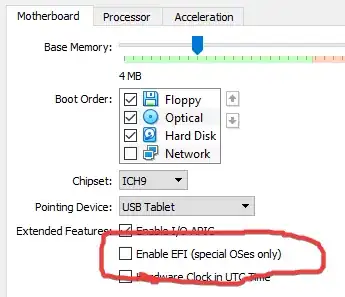I have Windows 10 (installed on my SSD) and Linux Mint (installed on a partition of my HDD) setup for dual boot. Now I'm trying to set up VirtualBox such that I can virtualize the Mint from my Windows. For this I tried to follow the explanation given here: Use physical harddisk in Virtual Box and created the .vmdk like this:
VBoxManage.exe internalcommands createrawvmdk
-filename "path\to\physical\disk\file.vmdk"
-rawdisk \\.\PhysicalDrive1 -partitions 2r,3
where PhysicalDrive1 is my HDD, the partition 3 is the partition assigned to my Linux and partition 2 is the EFI partition on the HDD.
However, when I try to run the VM I then get the error:
FATAL: Could not read from the boot medium! System halted.
Here a screenshot of my disk partitions: