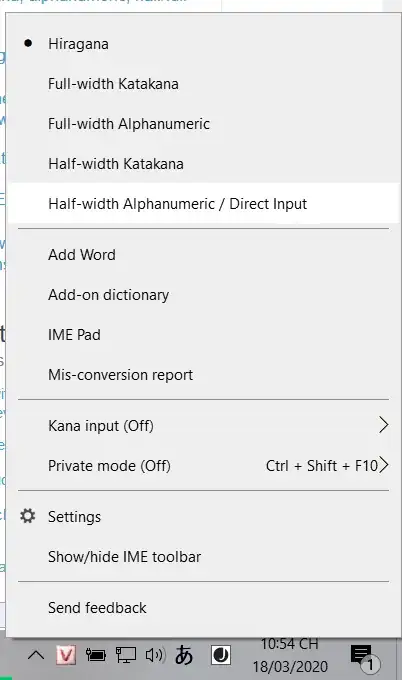I have a huge problem. I was watching some articles and tutorials and in all of them after installing language pack beside language they had this small A on taskbar, where they could change typing to Hiragana, Katakana etc. I don't have this option and didn't find any answers yet. Please help me.
Asked
Active
Viewed 1,612 times
1 Answers
0
Generally when you press Space the IME will automatically change the typed text to Kanji or Katakana as expected so you don't need to change between Hiragana and Katakana. If you really want to input all Katakana then right click on the Romaji/Hiragana (i.e. A/あ) button and select the desired option like below
That said, there's no need to change the input type either, because you can always convert from Hiragana to Katakana by pressing F7 (F8 for half-width Kanakana). You can find more useful shortcuts here. If you don't have a keyboard with Japanese layout then just press Alt+` (Grave Accent) to switch between kana and romaji
phuclv
- 30,396
- 15
- 136
- 260