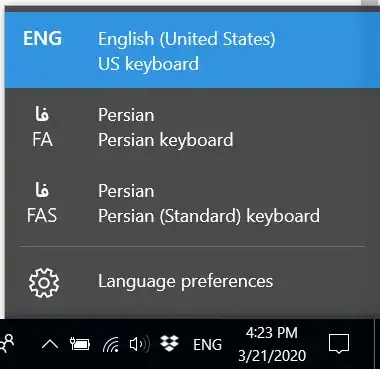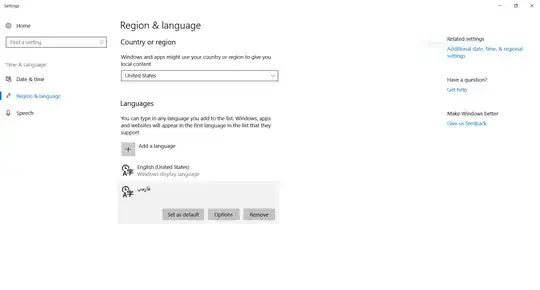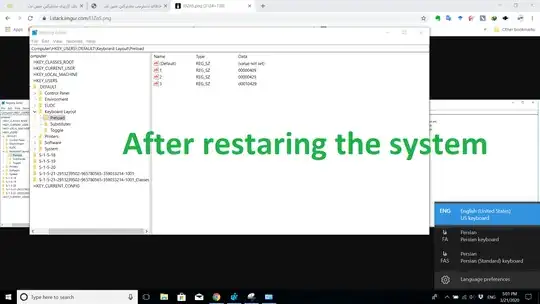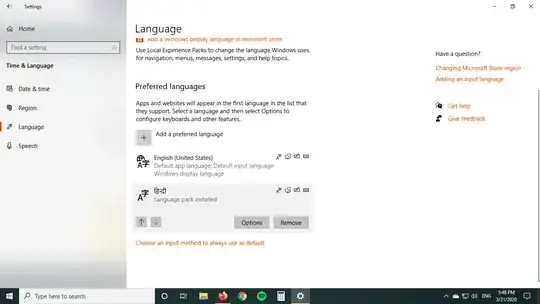There are two layouts installed for Persian on my laptop.
I want to uninstall the standard (FAS) layout. But there's only one layout shown in Region & Language
I've also tried to delete the layout in registry. So I navigated to HKEY_USERS\.DEFAULT\Keyboard Layout\Preload and deleted the corresponding key but after restarting the system, the key is in the registry
and FAS is shown in keyboard layouts in the lower right corner of the screen.