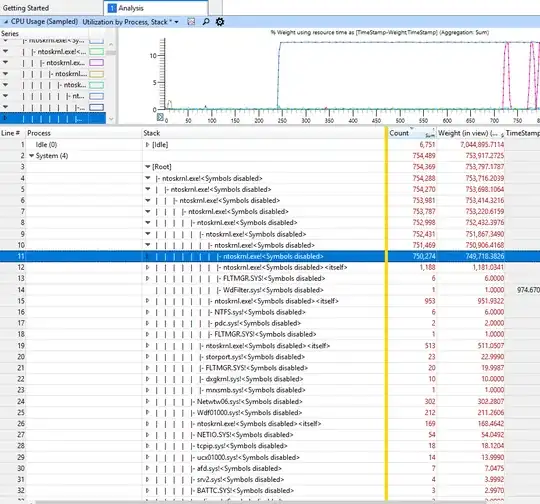I've tried following the top solution here Troubleshoot High CPU usage by the "System" process. It seems quite a few people have had this same ntoskrnl.exe nonstop CPU usage problem. However, as you can see, no matter how many ntoskrnl.exe trees I open it's just more and more of the same. I think I have the same issue as the asker in this question Need Help Windows 10 ntoskrnl.exe!<Symbols disabled> is using 20% ofusage. But that one was left unsolved. How do I debug the issue here? And how can I get Symbols to not be disabled, presumably so I can further investigate the issue?
My laptop fan is blowing super loud almost nonstop so I have to either keep it shut off all the time or just listen to it working itself to death 24/7.
Thanks.