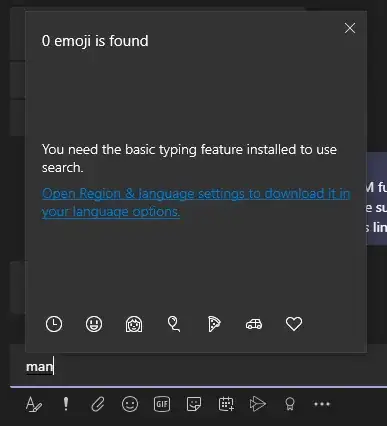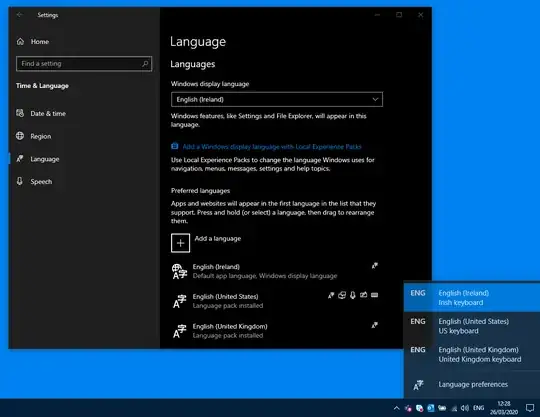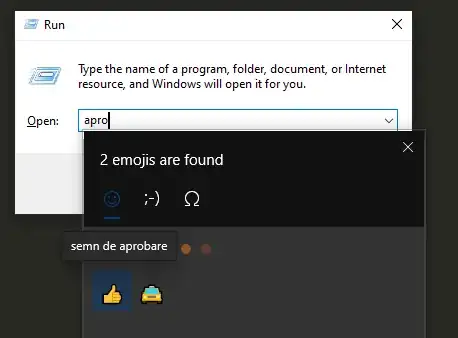When I press ⊞ Win+. and start typing I get (shown is MS Teams, but same happens in other applications also):
The Windows display language is set to English
I have tried restarting the laptop per this other question, but no luck: Windows 10 1809 cannot search for emoji