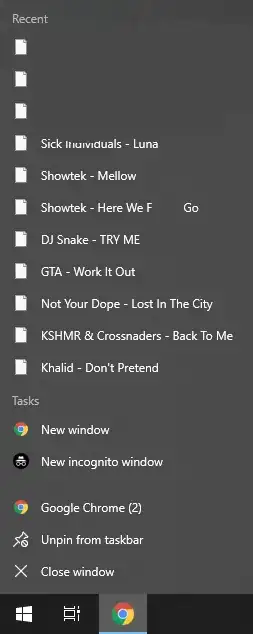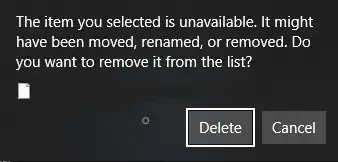When I right click on the Google Chrome icon in the Taskbar/Start menu, I am able to see files in the recent list which I don't think Google Chrome should be able to read. Also these files aren't recent,some of which have been deleted.
The files that I have hidden by editing the photo are sensitive files.
It is really suspicious. Is there a way to stop it? I am worried that it is able to read these files.
Things I tried:-
- I tried clearing the cache and temp files both from the browser and the windows explorer files where chrome is located.
- Uninstalling and reinstalling Chrome.
- Following the steps in the comments.
Update: If I click on one of the files, it gives the following message.