Windows search indexer is adding most paths to repository folders (both .git and .svn) to the exclusion list.
I can remove them manually of course, but each time I rebuild the index - they are re-added.
I can add them as indexed locations, but I'd have to do that each and every time I add a new repository and I add them in varying locations depending on relation.
Why is Windows excluding these and how can I alter that behavior?
Seems to have something to do with:
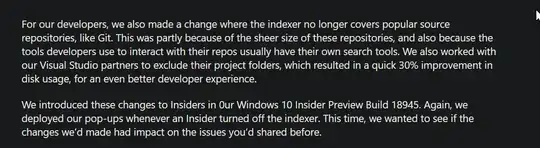
I wonder how it's identifying them as repositories. As repos from C:\user\dropbox\path\to\repo are excluded automatically, where items from c:\msys64\home\user are not. If I can understand what triggers it being identified as such, I can perhaps understand the difference and how to fix the behavior.