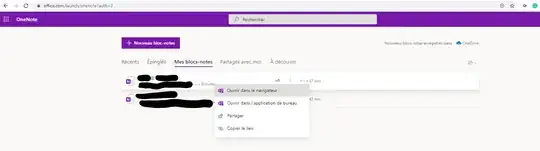I cannot seem to find a simple way to export my notebooks from the windows App (Downloaded from the Microsoft Store, not the Office 360 one).
When I read their documentation on the support website, I find this:
Under My Notebooks, right-click (PC) or Control-click (Mac) the name of the notebook that you want to export, and then click Export notebook.
On the screen that opens, click Export.
Follow your browser's prompts to save the file in the location you choose.
As I can't find anything in my OneDrive folder, I can only assume it's hidden somewhere on purpose. Secondly, I can't seem to find this option in the context menu.
This question, while it seems like exactly my problem, doesn't solve it. Any leads on how to do a local export? Also, how do I tell OneNote to save my data somewhere?