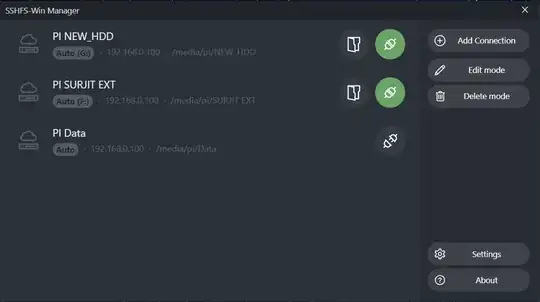I require one of my client to connect to a SFTP server using Windows File Explorer.
The Explorer has an option to connect to a FTP server but not a SFTP server. In the Add new network connection wizard, typing sftp:// followed by the IP returns an alert that the URL format is not correct. However, I can type in ftp://. That works but is not correct for the scenario.
After doing some research, I found in Windows Firewall you can set a new rule to allow connections to port 22, which is for SFTP. But that didn't work either.
I know I can use third party software but the client's computer have some strict Infosec policies, which can involve a lot of pointy heads. That's a no-no.
Anyway I can help the client to connect to the server using the Explorer itself?
EDIT - The clients computer is on Windows 10