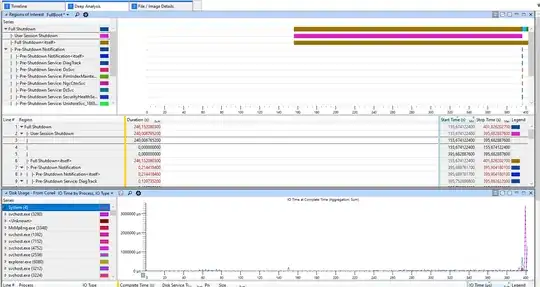recently I have problems with my windows 10 shutdown time. It takes few minutes after pressing shutdown option to see spinner . When spinner shows computer turns off within few seconds but until that I can still work, open new programs etc. There almost no disk activity (SSD). No jams, everything works normally, like no shutdown was ever pressed. The same is for shutdown command in cmd. No new hardware was added or new applications. It have worked normally on one day, and next day shutdown takes forever. It looks like "shutdown" command start is delayed or something.
I followed this thread https://superuser.com/a/1117585/1164544 and by using Windows Performance Recorder (GUI) I got shutdown log. But I don't understand data. It looks like most time computer spends on turning off user session. But graph starts at 155s, what does it mean? Also why there are no processes in "User session shutdown" section, is it possible to get more details?
EDIT: nothing has helped. I have disabled 'fast boot' option, edited other options found in internet and nothing helped. I Have problems even with taking proper log because when I shut down computer via Windows Performance Recorder it closes almost instantly. But when I shut it down from windows menu it takes few minutes. It looks like some lag in shutdown command itself. As I wrote before it takes few minutes between clicking shutdown (or running command in console) and windows showing "close screen" spinner. When spinner is shown it takes few seconds to shutdown system completely.