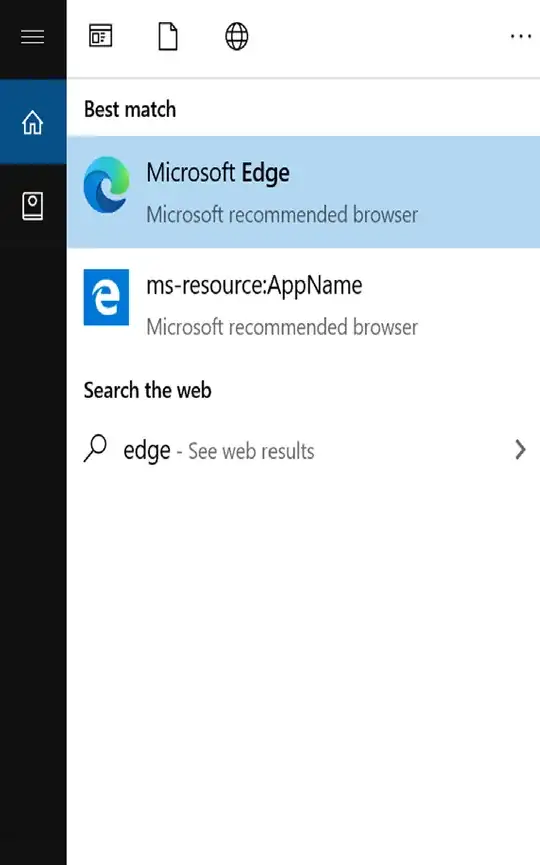Today, I was visiting one streaming website and it told me that Edge (EdgeHTML) is not one of its supported browsers. So, I was directed to download Edge (Chromium). I went on to download it and after installation (booom!!) I have two Edge Browsers. Now, I started my quest for finding ways about how to delete the old one, and I came across this: How to disable or uninstall Microsoft Edge in Windows 10.
I tried the suggested answer and no doubt it worked. I was finally able to disable the Edge (EdgeHTML). I was a happy soul :)
But wait, something more absurd was awaiting. I clicked on the Search Bar and searched "Edge", and guess what? Something related to the older Edge came up right there (the second search result). See this:
Clicking it doesn't open anything, but it is surely something related to the older Edge. I even tried deleting the components inside the folder of its older version, I mean, deleted all the .exe files inside the folder in this path C:\Windows\SystemApps\Microsoft.MicrosoftEdge_8wekyb3d8bbwe
but, it didn't work. It was still right there, under a name ms-resource:AppName.
So, can anyone guide me in getting rid of this specific search result?